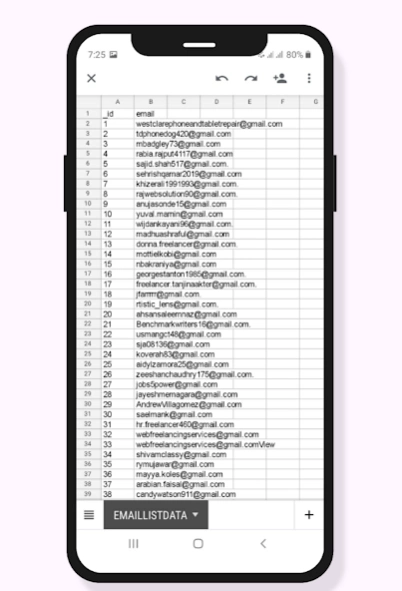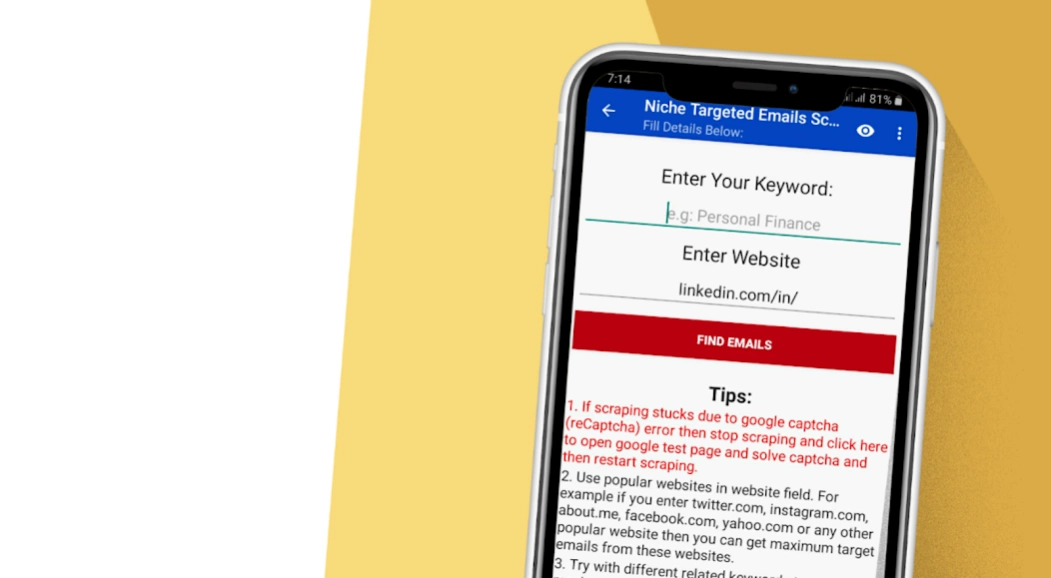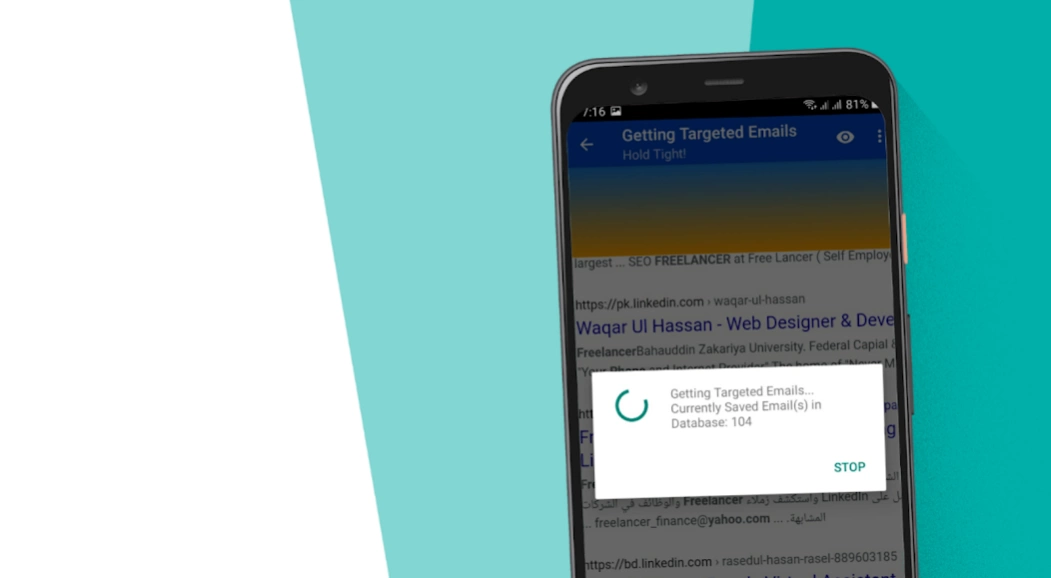Email List 13.0
Continue to app
Free Version
Publisher Description
Email List - Email generator and builder app which gives you real niche targeted emails list.
This is very simple and easy to use email list app which can build email list from internet. This is not a random email list generator but a real keyword targeted email scraper. You can export these contacts into excel file and share it anywhere you want.
How app works:
This app take keywords and your given website (Optional) and search on internet based on given date then scrape emails contacts then present it to you. This data can be easily exported to excel file in one click which you can later share it on Whats-app, email, telegram or any other sending platform. You can also view it on google sheets or Microsoft Excel app too.
Still have problem using the app? Just click contact support button withing the email list app you will get reply as soon as possible to resolve your problem.
Disclaimer: This app as a Leads and Data scraper is compliant with international law for scraping. According to international law, scraping and crawling publicly available data is legal. And this app scrape only publicly available data over internet and does not scrape any confidential or private data. So using this app is perfectly legal according to international laws.
About Email List
Email List is a free app for Android published in the Office Suites & Tools list of apps, part of Business.
The company that develops Email List is Tahir Production. The latest version released by its developer is 13.0.
To install Email List on your Android device, just click the green Continue To App button above to start the installation process. The app is listed on our website since 2023-10-29 and was downloaded 18 times. We have already checked if the download link is safe, however for your own protection we recommend that you scan the downloaded app with your antivirus. Your antivirus may detect the Email List as malware as malware if the download link to com.lead.emaillist is broken.
How to install Email List on your Android device:
- Click on the Continue To App button on our website. This will redirect you to Google Play.
- Once the Email List is shown in the Google Play listing of your Android device, you can start its download and installation. Tap on the Install button located below the search bar and to the right of the app icon.
- A pop-up window with the permissions required by Email List will be shown. Click on Accept to continue the process.
- Email List will be downloaded onto your device, displaying a progress. Once the download completes, the installation will start and you'll get a notification after the installation is finished.